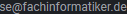-
Gesamte Inhalte
449 -
Benutzer seit
-
Letzter Besuch
Inhaltstyp
Profile
Forum
Downloads
Kalender
Blogs
Shop
Alle Inhalte von microdommi
-
Moin, hat schon mal jemand von Euch was mit VB und WMI unter Windows 2000 gemacht?? Mich interessiert wie ich die einzelnen DeviceID´s z.Bsp. vom PCI Bus in einen Array schreiben kann.... Erstmal muß ich dazu wissen wie ich überprüfe wie viele DeviceID´s der PC hat.
-
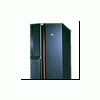
VB & SQL Was ist falsch an meinem Code???
microdommi antwortete auf microdommi's Thema in Datenbanken
@Wolle Hat funktioniert Wolle.... Ich mußte nur das AddNew vor die Zuweisung der Felder schreiben.... -
Du könntest die unter W2K... Systemsteuerung / System / Systemeigenschaften ein zweites Hardwareprofileinrichten....
-
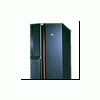
VB & SQL Was ist falsch an meinem Code???
microdommi antwortete auf microdommi's Thema in Datenbanken
Werde ich direkt morgen frü mal testen... die Fehlermeldung kommt, sobald ich die Textfelder ausgefüllt und dann auf den Button zum auslösen gedrückt habe.... -
Moin... bekomme bei diesem Code immer eine Fahlermeldung, das BOF oder EOF = True ist... ??? Was kann ich machen??? Option Explicit Dim adoDataConn As Adodb.Connection Dim rsRecordSet As Adodb.Recordset Dim mblnAddMode As Boolean Private Sub Command1_Click() mblnAddMode = True rsRecordSet("id").Value = "" rsRecordSet("vorname").Value = txtVorname.Text rsRecordSet("nachname").Value = txtNachname.Text rsRecordSet.MoveLast rsRecordSet.AddNew rsRecordSet.Update mblnAddMode = False End Sub Private Sub Command2_Click() adoDataConn.Close Set adoDataConn = Nothing Unload Me End Sub Private Sub Form_Load() Dim strConnect As String Dim strProvider As String Dim strDataSource As String Dim strDataBaseName As String Dim usr_id As String Dim pass As String Dim mySqlIP As String mySqlIP = "127.0.0.1" usr_id = "Administrator" pass = "sysop" strConnect = "driver={MySQL};server=" & mySqlIP & ";uid=" & usr_id & ";pwd=" & pass & ";database=daten" Set adoDataConn = New Adodb.Connection adoDataConn.CursorLocation = adUseClient adoDataConn.Open strConnect Set rsRecordSet = New Adodb.Recordset rsRecordSet.CursorType = adOpenStatic rsRecordSet.CursorLocation = adUseClient rsRecordSet.LockType = adLockPessimistic rsRecordSet.Source = "Select * From namen" rsRecordSet.ActiveConnection = adoDataConn rsRecordSet.Open End Sub
-
Moin, Moin! Weiß jemand von euch ob es möglich ist mit Domino Designer eine Lotus Script / @Language Anwendung zu erstellen mit der man auf eine Datenbank auf einem MySQL Server zugreifen kann??? Daten lesen... und schreiben usw... ??? Müßte ja normal schon über ODBC gehen... aber benötigt man noch ein zusätzliches Tool????? ThX
-
Ich benutze WinDAC (Digital Audio Copy). Ist echt gut das Prog.
-
Mh... bei uns läuft es so... Wir haben zwei Suse 5.0 DHCP/DNS Server.... und der Server vergibt nur genau die IP-Adresse an eine MAC die er an diese MAC vergeben darf.... Nutze DHCP und du hast kein Problem mehr..... wenn einer versucht die IP zu ändern bringt es nix.... natürlich Statisches DHCP verwenden!
-
Moin 2-Frozen, Du könntest für die eine IP-Adresse die Ports 21,23,80,8080,8081 usw... die halt Internet betreffen sperren... IP-Chains oder so....
-
Ich würde mal sagen... wenn du nur den Compiler von Boröand brauchst, ist der Freeware... und noch nicht mal Zeitbeschränkt! Guck einfach mal bei www.download.com nach c++ Compiler von Borland
-
Moin, habe dir was an deine E-Mail Adresse geschickt...
-
Dann überprüf mal die NTFS Rechte... System muß Lesen und Schreiben können!
-
Moin, hate das Problem auch schon mal... Benutze zur Installation doch die drei Bootdisketten und besorg dir den neusten Treiber des SCSI Controllers aud Diskette!!! Den spielst du dann ein wenn er sagt "Drücken Sie F6 um Treiber zu Laden"... dann hatte es geklappt! Und pass auf!! Es kann sein das er dir bei der Installation der Netzwerkkarte wieder abschmiert.... ich hatte das Problem mit 3Com 905TX und Intel Etherexpress.... Wenn du einen NIC Treiber installieren sollst... nimmst du nicht den richtigen Treiber sondern du installierst den MS Loopback Adapter... und dann nachträglich den richtigen Treiber!
-
Moin, hast du schon mal die Einstellungen im Internet Dienste Manager überprüft? Die Option: Scriptzugriff muß aktiviert sein um in dem jeweiligen Verzeichnis ASP auszuführen....
-
Moin, auf der zweiten CD sind aber genug Schablonen! Da findest du auch Netzwerkdosen....
-
Hier findest du was!
-
Nimm mal die 3.te Diskette aus dem Laufwerk! Das könnte es schon sein...
-
Moin, denke mal das ist der RAM.... sagt auch dieser Knowlege Eintrag... PSS ID Number: Q222973 Article last modified on 10-22-2001 :2000,4.0,4.0 SP1,4.0 SP2,4.0 SP3,4.0 SP4 ====================================================================== ------------------------------------------------------------------------------- The information in this article applies to: - Microsoft Windows XP Home Edition - Microsoft Windows XP Professional - Microsoft Windows 2000 Professional - Microsoft Windows 2000 Server - Microsoft Windows 2000 Advanced Server - Microsoft Windows 2000 Datacenter Server - Microsoft Windows NT Workstation versions 4.0, 4.0 SP1, 4.0 SP2, 4.0 SP3, 4.0 SP4 - Microsoft Windows NT Server versions 4.0, 4.0 SP1, 4.0 SP2, 4.0 SP3, 4.0 SP4 - Microsoft Windows NT Server, Enterprise Edition versions 4.0, 4.0 SP4 ------------------------------------------------------------------------------- SYMPTOMS ======== During the Windows boot process, the computer may stop responding (hang) and the following error message may appear: *** Hardware Malfunction Call your hardware vendor for support *** The system has halted *** One of the following error messages may also be included: NMI: Parity Check / Memory Parity Error NMI: Channel Check / IOCHK NMI: Fail-safe timer NMI: Bus Timeout NMI: Software NMI generated NMI: Eisa IOCHKERR board x CAUSE ===== A hardware malfunction may have occurred. RESOLUTION ========== Windows can display only basic error messages regarding hardware malfunctions and this can make troubleshooting equipment issues difficult. Most equipment problems are centered around the motherboard, RAM on a motherboard or adapter card, or the cache memory on a motherboard or adapter card. To troubleshoot basic hardware problems, do one (or more) of the following: Check the Memory ---------------- Remove any extra memory modules you may have in the computer leaving only the least amount required for the computer to start and run Windows. In many cases, this will be either 16 MB or 32 MB, depending on your computer. Restart the computer to see if the error messages you received early still persist. If the error does not reappear, the issue is isolated to one or more of the RAM modules removed from the computer. Continue to remove and replace the minimum amount of RAM required with the memory modules you removed earlier. If the error returns, you have isolated the individual memory module responsible for the problem. This process may require you to restart your computer several times to pinpoint the specific memory module that is not working correctly. Solution:: Replace the defective RAM module. Check the Adapter Cards ----------------------- Remove any adapter cards that are not required to start the computer and run Windows. In many cases, you can start your computer with only the drive subsystem controller and video adapter card. If the error message does not appear, one of the adapter cards that you removed is the source of the problem. Reinstall each adapter separately, restarting after each card is installed, to see if the error returns. If the error does not return after reinserting all the adapter cards, it is possible that one of the adapter cards needed to be reseated. After you computer is running again, monitor the computer for an agreed upon period of time to make sure that the error does not return. Solution:: If resetting the adapters did not solve the issue, you may be required to replace the adapter that is causing the error. Check the Computer BIOS/Configuration ------------------------------------- Verify that you have installed the latest revisions for your computer's BIOS or firmware configuration software. Go into the bios and set load Fail safe defaults or Bios defaults, disable any antivirus protection inside the bios, and set Plug and Play OS to NO The type of hardware your computer uses and the motherboard design determines what part of your computer's firmware can actually be updated. Various manufacturers will also provide different diagnostic tools for troubleshooting this issue. Solution:: Update the BIOS, firmware, and/or EISA configuration. NOTE: If all three options fail to isolate or resolve the issue, the problem can be narrowed down to the motherboard, drive subsystem controller, hard drive, or the video adapter. Advanced RAID or other caching controllers can have RAM and/or processor chips that could also be the problem. If the simplest configuration contains one of these advanced adapters, additional troubleshooting or diagnostic software may be required (possibly using duplicate hardware) to resolve the problem. Additional query words: ====================================================================== Keywords : kberrmsg kbhw kbHardware Technology : kbWinNTsearch kbWinNTWsearch kbWinNTW400 kbWinNTW400search kbWinNT400search kbwin2000AdvServ kbwin2000AdvServSearch kbwin2000DataServ kbwin2000DataServSearch kbwin2000Serv kbWinNTW400sp4 kbWinNTW400sp3 kbWinNTW400sp2 kbWinNTW400sp1 kbWinNTSsearch kbWinNTSEntSearch kbWinNTSEnt400sp4 kbWinNTSEnt400 kbWinNTS400sp4 kbWinNTS400sp3 kbWinNTS400sp2 kbWinNTS400sp1 kbWinNTS400search kbWinNTS400 kbwin2000ServSearch kbwin2000Search kbwin2000ProSearch kbwin2000Pro kbWinXPHome kbWinXPPro kbWinAdvServSearch kbWinDataServSearch kbWinXPProSearch kbWinXPHomeSearch kbWinXPSearch Version : :2000,4.0,4.0 SP1,4.0 SP2,4.0 SP3,4.0 SP4 Hardware : ALPHA x86 Issue type : kbprb ============================================================================= Copyright Microsoft Corporation 2001.
-
Moin zusammen! Szenario: ---------- NT 4.0 DC NT 4.0 BDC NT TSE 4.0 / MF 1.8 NT Workstation NT WS ist bis jetzt in einer Arbeitsgruppe. NT WS hat keine Richtlinien. Über NT WS wird ein Citrix Client gestartet. Unter TSE/Citrix hat der Benutzer viele Beschränkungen (Startmenü... etc..) Der User für Citrix ist der gleiche Name wie für die Lokale NT WS Anmeldung. Der DC und der BDC sind im Moment nur für die Domänenanmeldung unter TSE/MF1.8 Ich will aber die NT WS über die gleiche Domäne anmelden. Wenn ich das mache, bekommt der User aber unter NT WS die gleichen Beschränkungen aus der NTCONFIG.POL wie unter dem TS/MF1.8. Das will ich aber nicht... gibt es eine Möglichkeit das zu unterbinden?? Das die WS die Policies der Domäne übernimmt??? Die Policies sind über eine Gruppe eingefügt... die heißt Citrix User... da sollen aber auch alle drin bleiben.... Unter TSE gibt es in der Benutzerverwaltung zwei Profilpfade... einmal das Terminalserverprofil und zweitens das Basisprofil.... Kann ich das darüber machen???? Werden die Policies im Profil gesichert????? Was nu??? Hilfe!!!
-
<BLOCKQUOTE><font size="1" face="Verdana, Arial, Helvetica, sans-serif">Zitat:</font><HR>Original erstellt von Win32/MS_Hasser@MM: <STRONG>Unter Windows XP Home kannst du nämlich gar keine Domänen sehen, nur Arbeitsgruppen....</STRONG>
-
Moin zusammen, irgendwie komisch dieses XP.... ich kann zwar alle Arbeitsgruppen in der Netzwerkumgebung sehen, aber nicht die NT 4.0 Domänen! Wie kommt das?? NetBIOS habe ich schon nachinstalliert! Und ich schaffe es auch nicht den PC in die Domäne einzubinden!
-
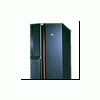
VBA: Kommastellen ab oder aufrunden
microdommi antwortete auf microdommi's Thema in Delphi/RPG+CL/Sonstige
Mh... Ich habe ein Ergebnis, das ich bevor ich es wieder in die Zelle zurückschreiben will, runden muß! Das heißt einen DM Betrag rechne ich in Euro... und habe dann als euro eine riesenlange kommazahl... diese will ich dann auf zwei dezimalstellen hinter dem komma runden. -
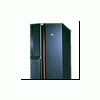
Vielleicht kann mir eine Crack helfen! HTML
microdommi antwortete auf Nero-Virus's Thema in Skript- und Webserverprogrammierung
Bei einem IIS 4.0 , auf NT und mit Word auf dem Server installiert ist es einfach. Du kannst dann mit ASP direkt aus der HTML/ASP Seite über Word eine Datei *.doc erzeugen.... Einfach..... ist es nur wenn du dich ein wenig auskennst! -
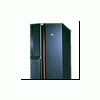
php vs. ASP , was ruled ?
microdommi antwortete auf JoelH's Thema in Skript- und Webserverprogrammierung
Moin, ich weiß nicht so recht was PHP alles kann... aber mit ASP kannst du richtig auf die Registry, Dateisystem andere Anwendungen usw.. auf dem IIS bzw. NT Server zugreifen... SQL usw... aber das kann PHP ja auch... Mit ASP und Servercomponents habe ich schon Anwendungen geschrieben, die Seriennummer von Windows, Motherboard, HDD und anderer Software auslesen kann. Ich habe eine Serverkomponente (ASP/VB) programmiert die über WMI alle Daten eines IBM PC´s auslesen kann... dh. Ram, Prozessor Typ / Geschwindigkeit... BIOS Daten, Größen der Platten Motherboard Typ... welche PCI/ISA Slots belegt sind... geht alles... -
Moin, du könntest auf dem Server TCP IP Druckdienste installieren... So könnest du auf dem Server einen neuen Drucker erstellen, der in wirklichkeit der auf der WS ist... Und so können alle diesen virtuellen Drucker auf dem PDC oder BDC nutzen...