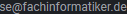Hallo,
mache gerade meine ersten Gehversuche mit SWT-GUI.
Ich möchte eine editierbare Tabelle erstellen, bei der man mit den Cursor-Tasten darin navigieren.
Das Beispiel unten funktioniert ja schon ganz gut, aber ich finde die Steuerung recht umständlich (RETURN für umschalten Texteingabe-Navigation) Wie kann man das ändern, dass z.B. gleich bei Drücken eines Buchstaben der Text eingeben wird und bei Drücken der Pfeil-Tasten in der Tabelle navigiert wird.
Ich freue mich auf kreative Ideen.
Danke Schön!
Sharkey2022
public static void main(String[] args) {
Display display = new Display();
Shell shell = new Shell(display);
shell.setLayout(new GridLayout());
// create a a table with 3 columns and fill with data
final Table table = new Table(shell, SWT.BORDER | SWT.MULTI | SWT.FULL_SELECTION);
table.setLayoutData(new GridData(GridData.FILL_BOTH));
TableColumn column1 = new TableColumn(table, SWT.NONE);
TableColumn column2 = new TableColumn(table, SWT.NONE);
TableColumn column3 = new TableColumn(table, SWT.NONE);
for (int i = 0; i < 100; i++) {
TableItem item = new TableItem(table, SWT.NONE);
item.setText(new String[] { "cell "+i+" 0", "cell "+i+" 1", "cell "+i+" 2"});
}
column1.pack();
column2.pack();
column3.pack();
// create a TableCursor to navigate around the table
final TableCursor cursor = new TableCursor(table, SWT.NONE);
// create an editor to edit the cell when the user hits "ENTER"
// while over a cell in the table
final ControlEditor editor = new ControlEditor(cursor);
editor.grabHorizontal = true;
editor.grabVertical = true;
cursor.addSelectionListener(new SelectionAdapter() {
// when the TableEditor is over a cell, select the corresponding row in
// the table
public void widgetSelected(SelectionEvent e) {
table.setSelection(new TableItem[] {cursor.getRow()});
}
// when the user hits "ENTER" in the TableCursor, pop up a text editor so that
// they can change the text of the cell
public void widgetDefaultSelected(SelectionEvent e){
final Text text = new Text(cursor, SWT.NONE);
TableItem row = cursor.getRow();
int column = cursor.getColumn();
text.setText(row.getText(column));
text.addKeyListener(new KeyAdapter() {
public void keyPressed(KeyEvent e) {
// close the text editor and copy the data over
// when the user hits "ENTER"
if (e.character == SWT.CR) {
TableItem row = cursor.getRow();
int column = cursor.getColumn();
row.setText(column, text.getText());
text.dispose();
}
// close the text editor when the user hits "ESC"
if (e.character == SWT.ESC) {
text.dispose();
}
}
});
editor.setEditor(text);
text.setFocus();
}
});
// Hide the TableCursor when the user hits the "MOD1" or "MOD2" key.
// This alows the user to select multiple items in the table.
cursor.addKeyListener(new KeyAdapter() {
public void keyPressed(KeyEvent e) {
if (e.keyCode == SWT.MOD1 ||
e.keyCode == SWT.MOD2 ||
(e.stateMask & SWT.MOD1) != 0 ||
(e.stateMask & SWT.MOD2) != 0) {
cursor.setVisible(false);
}
}
});
// Show the TableCursor when the user releases the "MOD2" or "MOD1" key.
// This signals the end of the multiple selection task.
table.addKeyListener(new KeyAdapter() {
public void keyReleased(KeyEvent e) {
if (e.keyCode == SWT.MOD1 && (e.stateMask & SWT.MOD2) != 0) return;
if (e.keyCode == SWT.MOD2 && (e.stateMask & SWT.MOD1) != 0) return;
if (e.keyCode != SWT.MOD1 && (e.stateMask & SWT.MOD1) != 0) return;
if (e.keyCode != SWT.MOD2 && (e.stateMask & SWT.MOD2) != 0) return;
TableItem[] selection = table.getSelection();
TableItem row = (selection.length == 0) ? table.getItem(table.getTopIndex()) : selection[0];
table.showItem(row);
cursor.setSelection(row, 0);
cursor.setVisible(true);
cursor.setFocus();
}
});
shell.open();
while (!shell.isDisposed()) {
if (!display.readAndDispatch())
display.sleep();
}
display.dispose();
}


![]()