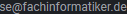Hallo Profis,
Der folgende Code funktioniert zwar in ACCESS2002, aber ich muss dabei immer 2 x die Excelapplication aufrufen, um die Pfadänderung in Excel zu bekommen. Bei einmaligem Aufruf ändert sich der Pfadname nicht in Excel.
Erst wenn ich das Workbook schliesse und nochmal über die Automatisierung aufrufe.
Hängt das damit zusammen, dass ich ein template aufrufe?
Kann mir jemand dabei bitte helfen?
mfg
derArb
Private Sub calculation_Click()
Dim objXLApp As excel.Application
Dim objXLWkb As excel.Workbook
Dim objXLWks As excel.Worksheet
Dim xltemplate As String
Set objXLApp = CreateObject("Excel.Application")
xltemplate = Forms!userdaten.excelpfad & "\" & Me![Prod-Titel] & "\" & "templates" & "\" & "calculation.xlt"
Set objXLWkb = objXLApp.Workbooks.Add(Template:=xltemplate)
objXLApp.DefaultFilePath = Forms!userdaten.excelpfad & "\" & Me![Prod-Titel]
objXLApp.DisplayAlerts = False
objXLApp.Quit
objXLApp.DisplayAlerts = True
Set objXLWks = Nothing
Set objXLWkb = Nothing
Set objXLApp = Nothing
Set objXLApp = CreateObject("Excel.Application")
xltemplate = Forms!userdaten.excelpfad & "\" & Me![Prod-Titel] & "\" & "templates" & "\" & "calculation.xlt"
Set objXLWkb = objXLApp.Workbooks.Add(Template:=xltemplate)
objXLApp.DefaultFilePath = Forms!userdaten.excelpfad & "\" & Me![Prod-Titel]
objXLApp.Visible = True
Set objXLWks = Nothing
Set objXLWkb = Nothing
Set objXLApp = Nothing
End Sub


![]()