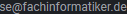prak01
Mitglieder-
Gesamte Inhalte
4 -
Benutzer seit
-
Letzter Besuch
Inhaltstyp
Profile
Forum
Downloads
Kalender
Blogs
Shop
Alle Inhalte von prak01
-
Hallo zusammen, ich bin dabei ein programm zu schreiben mit welchem visitenkarten erstellt werden. Im endeffekt sollen genau die funktionen zu verfügung stehen welche in powerpoint benutzt werden. Mein problem ist jetzt, wie stell ich es am besten an bzw geht das überhaupt während der laufzeit Textfelder zu erzeugen und diese auch zu verschieben hinzu kommt noch das ein kleines bild geladen werden soll und ebenfalls per Drag&Drop verschiebbar ist!? Ich hab jetzt schon stunden gesucht aber nichts wirklich brauchbares gefunden. Wär für jede Idee und Lösungsansatz sehr dankbar!! Hier hab auch schonmal den ansatz gefunden bzw die ähnliche richtung: Komponenten frei per Drag&Drop in (z.B.) Null-Layout bew - java-forum.org und der ansatz verlief auch im sand: JPanel mit Objekten selektieren wie unter Windows / Ubuntu - java-forum.org Mfg Slevin
-
Hallo an alle, bin jetzt schon seit wochen dran eine lösung für mein Problem zu finden und zwar der export von einem bild als bmp in word via vba! das tool welches dem am nähesten kommt wäre Stephan Lebans: MsWord (word.zip) funktioniert auch gut doch irgendwas verhaut der bei der "horizontalen bzw vertikalen Auflösung" ich denke die zwei ausschlaggebenden methoden sind(nicht erschrecken sehr viel code =)): Public Function EMFToDIB() As Boolean ' Play the Metafile into the DIBSection Dim blRet As Boolean Dim hDCtemp As Long ' Instance of EMF Header structure Dim mh As ENHMETAHEADER ' Current Screen Resolution Dim lngXdpi As Long ' Used to convert Metafile dimensions to pixels Dim sngConvertX As Single Dim sngConvertY As Single ' Pels per meter for Bitmapinfo ' Some apps will read thsi value to determine DPI for ' display purposes Dim PelsX As Long, PelsY As Long ' Image dimensions Dim Width As Long, Height As Long Dim hDCref As Long Dim rc As RECT ' Create a temp Device Context hDCtemp = CreateCompatibleDC(0) ' Get Enhanced Metafile Header lngRet = GetEnhMetaFileHeader(m_hEMF, Len(mh), mh) With mh.rclFrame ' The rclFrame member Specifies the dimensions, ' in .01 millimeter units, of a rectangle that surrounds ' the picture stored in the metafile. ' I'll show this as seperate steps to aid in understanding ' the conversion process. ' Convert to MM sngConvertX = (.Right - .Left) * 0.01 sngConvertY = (.Bottom - .Top) * 0.01 End With ' Convert to CM sngConvertX = sngConvertX * 0.1 sngConvertY = sngConvertY * 0.1 ' Convert to Inches sngConvertX = sngConvertX / 2.54 sngConvertY = sngConvertY / 2.54 ' DC for the enumeration of the EMF records 'It must be GetDC not CreateCompatibleDC!!! hDCref = apiGetDC(0) ' See if we can get the original Image dimensions ' From an EMRSTRETCHDIBITS metafile record which ' will exist for any Images that were ' originally Bitmap based.(BMP, Jpeg, Tiff etc.) blRet = EnumEMFGetDimension(m_hEMF, hDCref, Width, Height) ' Always release the DC as soon as possible lngRet = apiReleaseDC(0, hDCref) ' Again if Width = 0 then we are dealing with a plain Metafile ' not a DIB wrapped within a Metafile. ' Get the Dimensions from the Metafile Header. If Width = 0 Then ' Get the Image dimensions directly from the EMH Header Width = mh.rclBounds.Right Height = mh.rclBounds.Bottom End If ' Next we need to check and see which dimension values are ' larger, the EnumEMFGetDimension values or the EMF Header values. ' Use Whichever values are larger. This logic will cover the ' case where we have an origina EMF Image but it happens to ' contain one or more calls to the EMRSTRETCHDIBITS record. ' If mh.rclBounds.right > Width Then ' Width = mh.rclBounds.Right ' Height = mh.rclBounds.Bottom ' End If ' The vars sngConvertX and sngConvertY contain the ' dimensions of the Image in inches. ' We need to convert this to Pixels Per METER. ' First convert to Inches PelsX = Width / sngConvertX PelsY = Height / sngConvertY ' A problem here is that we are too accurate compared to ' the rounding used by Word and Explorer. For instance we might ' arrive at a value of 302 DPI when Word originally loaded the ' Image it was only 300 DPI. ' Let's round to the nearest 100th value. ' If the value is under 120 then leave it alone If PelsX > 120 Then PelsX = PelsX + 5 PelsY = PelsY + 5 PelsX = PelsX \ 10 PelsY = PelsY \ 10 PelsX = PelsX * 10 PelsY = PelsY * 10 End If ' Now convert Inches to Meters PelsX = PelsX * 39.37 PelsY = PelsY * 39.37 'PelsX = PelsX * 8.24 'PelsY = PelsY * 8.24 'PelsX = 96 'PelsY = 96 ' Now create our DIBSECTION Create Width, Height, PelsX, PelsY '"PLAY" the Enhanced Metafile ' back into the Device Context containing the DIBSection rc.Top = 0 rc.Left = 0 rc.Bottom = m_bmi.bmiHeader.biHeight rc.Right = m_bmi.bmiHeader.biWidth lngRet = apiPlayEnhMetaFile(m_hDC, m_hEMF, rc) ' Success EMFToDIB = True End Function und : Public Function SaveEMF(strFname As String) Dim lngRet As Long Dim blRet As Long Dim lLength As Long Dim Width As Long Dim Height As Long Dim hDCEMF As Long Dim hDCref As Long Dim rc As RECT ' local storage for out copy of the EMF Header Dim mh As ENHMETAHEADER ' Vars to calculate resolution Dim sngConvertX As Single Dim sngConvertY As Single Dim ImageWidth As Single Dim ImageHeight As Single Dim Xdpi As Single Dim Ydpi As Single Dim TwipsPerPixelX As Single Dim TwipsPerPixelY As Single Dim sngHORZRES As Single Dim sngVERTRES As Single Dim sngHORZSIZE As Single Dim sngVERTSIZE As Single ' To create our EMF 'It must be GetDC not CreateCompatibleDC!!! hDCref = apiGetDC(0) ' See if we can get the original Image dimensions ' From an EMRSTRETCHDIBITS metafile record which ' will exist for any Images that were ' originally Bitmap based.(BMP, Jpeg, Tiff etc.) blRet = EnumEMFGetDimension(m_hEMF, hDCref, Width, Height) ' Again if Width = 0 then we are dealing with a plain Metafile ' not a DIB wrapped within a Metafile. ' Get the Dimensions from the Metafile Header. If Width = 0 Then ' Get Enhanced Metafile Header lngRet = GetEnhMetaFileHeader(m_hEMF, Len(mh), mh) ' It is a plain Metafile we are dealing with ' not a DIB wrapped in a Metafile. ' Get the Dimensions from the Metafile Header Width = mh.rclBounds.Right Height = mh.rclBounds.Bottom End If ' Next we need to check and see which dimension values are ' larger, the EnumEMFGetDimension values or the EMF Header values. ' Use Whichever values are larger. This logic will cover the ' case where we have an origina EMF Image but it happens to ' contain one or more calls to the EMRSTRETCHDIBITS record. If mh.rclBounds.Right > Width Then Width = mh.rclBounds.Right Height = mh.rclBounds.Bottom End If ' Setup ' April 19-2004rc.right = Width 'rc.Bottom = Height ImageWidth = Width ImageHeight = Height ' Calculate the current Screen resolution. ' I used to simply use GetDeviceCaps and ' LOGPIXELSY/LOGPIXELSX. Unfortunately this does not yield accurate results ' with Metafiles. LOGPIXELSY will return the value of 96dpi or 120dpi ' depending on the current Windows setting for Small Fonts or Large Fonts. ' Thanks to Feng Yuan's book "Windows Graphics Programming" for ' explaining the correct method to ascertain screen resolution. ' Let's grab the current size and resolution of our Screen DC. sngHORZRES = apiGetDeviceCaps(hDCref, HORZRES) sngVERTRES = apiGetDeviceCaps(hDCref, VERTRES) sngHORZSIZE = apiGetDeviceCaps(hDCref, HORZSIZE) sngVERTSIZE = apiGetDeviceCaps(hDCref, VERTSIZE) ' Convert millimeters to inches sngConvertX = (sngHORZSIZE * 0.1) / 2.54 sngConvertY = (sngVERTSIZE * 0.1) / 2.54 ' Convert to DPI sngConvertX = sngHORZRES / sngConvertX sngConvertY = sngVERTRES / sngConvertY Xdpi = sngConvertX Ydpi = sngConvertY ' Calculate TwipsPerPixel TwipsPerPixelX = TWIPSPERINCH / Xdpi TwipsPerPixelY = TWIPSPERINCH / Ydpi ' Convert pixels to TWIPS ImageWidth = ImageWidth * TwipsPerPixelX ImageHeight = ImageHeight * TwipsPerPixelY ' Convert TWIPS to Inches ImageWidth = ImageWidth / 1440 ImageHeight = ImageHeight / 1440 ' Convert Inches to .01 mm ImageWidth = (ImageWidth * 2.54) * 1000 ImageHeight = (ImageHeight * 2.54) * 1000 ' Ready to call the Create Metafile API rc.Bottom = ImageHeight rc.Right = ImageWidth rc.Left = 0 rc.Top = 0 ' Create the Metafile hDCEMF = apiCreateEnhMetaFileRECT(hDCref, strFname, rc, vbNullString) If hDCEMF = 0 Then MsgBox "Could not create Metafile", vbCritical lngRet = apiReleaseDC(0, hDCref) Exit Function End If ' Now play the Memory Metafile into our Disk based Metafile rc.Bottom = Height rc.Right = Width lngRet = apiPlayEnhMetaFile(hDCEMF, m_hEMF, rc) ' Now close the file based EMF lngRet = apiCloseEnhMetaFile(hDCEMF) ' Delete it(not really...it merely releases the ref to it completely. lngRet = apiDeleteEnhMetaFile(lngRet) ' Always release what you get lngRet = apiReleaseDC(0, hDCref) End Function auf den ersten blick funktioniert alles jedoch wenn ich dann versuche mit der methode "ConvertBMPtoJPG" (ImageUtils.dll) das bmp zu konvertieren verhaut er mir die farben...liegt nat. an den dpi ich sollte noch dazu sagen das ich alles aus access mache...macht die sache natürlich ein wenig schwieriger! noch als weiteren tip: wenn ich das exportierte bild(bmp) in ein Bildbearbeitungsprogramm lade und wieder als bmp abspeichere ändern sich die dpi und das Bild wird dann auch richtig konvertiert! Ist ein größeres projekt und ich bin hier schon am verzweifeln wär net wenn sich das einer von euch profis mal anschauen würde bzw. vielleicht fällt jmd sofort was ein!! viel dank im voraus
-
Mehrere Bilder pro Datensatz im Bericht (Access2002)
prak01 antwortete auf prak01's Thema in Datenbanken
Danke erstmal für die schnelle Antworten! Zum Aufbau der DB: tblEinträge : Eintrag-Nr (Prim. , Autowert) .... tblScreenshots: EintragNr (Zahl) BildPfad (Text 255) ScreenshotNr (Zahl) --------------------------------------------------- @Amstelchen: die idee mit dem ausblenden kam mir auch schon...es kann vorkommen das es kein Bilder gibt aber es kann auch sein das man in seltenen fällen sehr viele Bilder benötigt (pro DS unter Umständen ca. 50) sollte nicht oft vorkommen aber sollte möglich sein! hört sich gut an...wie genau meinst du das? Müsste das dann ein "EndlosUnterbericht" sein? Geht sowas? sauber...das hört sich schonmal gut an, ich glaube so werd ichs notfalls machen müssen wenns in den berichten nicht klappt...ja soll ne alternative sein s.u. ! ich hab bloss keine Ahnung wie man das macht :confused: "egal wie" bedeutet ich brauch ein Übersicht(Bericht) von allen Daten aus meiner DB inklusive Bilder (evtl. Sortiermöglichkeiten) aufgelistet entweder mit Hilfe der Berichtfunktion in Access oder ich exportiere alle Daten nach Word oder nach Excel je nach dem was die einfachste Methode ist, hauptsache ich habe dann eine Übersicht...das bedeutet "egal wie" @JesterDay die Tabelle und Beziehungen stehen ja schon...aber wie mach ich das die Steuerelemente (Pictureboxes) je nach anzahl erzeugt werden? -
Hallo an Alle, der Titel sagt eigentlich schon fast alles...hab inzwischen mehrer Foren bzgl. Bilder u. Berichte durgeschaut ist aber leider nichts in der Form dabei! Tageslange googeln hat auch nichts geholfen...ihr seit meine letzte Hoffnung! Ich hab ein DB mit mehreren Eintraegen und zu jedem koennen mehrer Bilder vorhanden sein. Die Bilder werden extern als jpg abgespeichert. Ist es moeglich die ImageFelder im Bericht dynamisch aufzubauen, je nach dem wieviele benoetigt werden? Wenn nicht, kann man die Bilder nach Word exportieren? Ziel ist eine Art Zusammenfassung egal wie...Eintraege + Bilder!! Jetzt sind spezialisten gefragt... Ich hofffe ihr könnt mir weiterhelfen!